How to convert an image to QR code?
Despite being a technology that appeared in the 90s, it has recently experienced a very accelerated growth as itallows you to convert images or any type of file into QR code and thus be able to easily share it with anyone.
Create your QR code instantly for free
Any type of file
- Digitize any type of file: inc. pdf, jpg, mp3, gif, video etc.
Different uses
- For your company, digitize your menu, books, useful information, medical analysis, etc.
What is a QR code?

A QR code is a two-dimensional barcode that is usually in the shape of a square and may contain information about specific URLs or web pages.
You may have seen QR codes in magazines, on TV or even on your smartphone screen. These are two-dimensional barcodes that contain information about a website or web page.
Anyone can use them by scanning the image with their smartphone camerato visit online sites or connect to social networks.
This technology was first developed in 1994 and has become more popular in recent years; it is mainly used to avoid physical contact when second items need to be exchanged between people.
One of the most common uses of QR codes is for present a website from a physical device, such as an advertisement, a poster or a package. But we also find that many people are interested in using this technology for different needs, such as sharing PDFs, photos, videos, lottery tickets and even WiFi passwords.
During these months, we have seen an increase in customers accessing menus and digital menus as an additional item in restaurants, bars and cafes, which has prevented the use of physical menus in an effort to avoid COVID.
We’ve even seen QR codes used in television and print media as a way to amplify information and lead readers to other types of content.
But how to convert an image to QR code
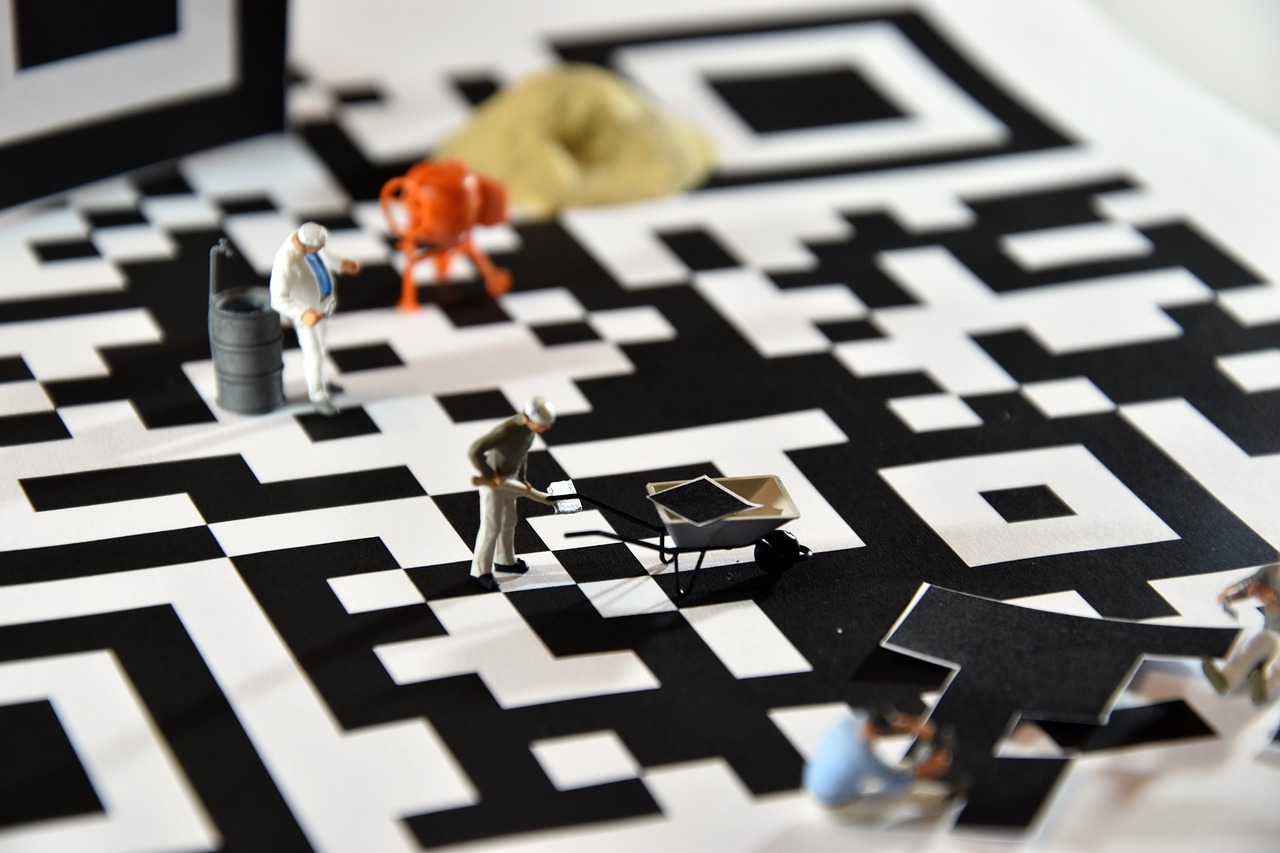
The use of digital files, such as images, PDFs and Word documents, is becoming increasingly popular as it replaces physical items and makes contact zero.
Initially designed as an alternative to the existing barcode, this technology was developed for use in the automotive field in Japan. Its aim was to streamline factory assembly lines and promote the efficient flow of industrial processes.
Around 2010, the license was launched. It was first used in the United States, but later became popular worldwide.
When it comes to listing the possible uses of QR codes, they can be grouped in three ways:
Information storage and distribution
QR codes help disseminate information to many users. They help to share the information with a third party, and it is easy for everyone to receive the information. Therefore, everyone can now use QR codes.
We usually direct users to a website where they can consume our online content: read an article, view an image or download a PDF, but they can also access more interactive resources such as forms or videos.
As a marketing tool
Besides being a great tool to keep your business information organized, it allows you to get closer to your customers and have a better relationship with them. We can know what they like the most in terms of interests or user behavior.
In general, an improvement in the communication channel and being more efficient with the advertising we do.
How can I read a QR code?

To access the information and content located in the QR codes, we only need to download an application on our cell phone.
Login information may vary depending on the type of operating system you have on your mobile devices.
Some terminals are capable of reading QR codes without the need for an application. For example, Samsung, Apple and Apple.
If you need a QR code reader, there are a variety of free and paid applications to install. It depends on what you need or the functionalities you want: history of readings, storing the QR code you have already read, etc…
On older versions of Android, it is necessary to have previously downloaded an application on the device in order to access the reading.
These are some of the most popular applications: QR Reader, Droid QR.
Alternatively, you can install apps on your phone that can read QR codes natively. Here is a list of compatible apps: Facebook, Twitter or Browser.
Other smartphones, such as those from Samsung or Apple, can be integrated with the QR code application you want to read and view the image. A message will appear to continue opening and deciphering the information it contains.
How to convert images to QR codes
Select the image you want to convert
The first thing to do is to make your resource available in the most popular formats, in the case of images, these are JPG, PNG, TIFF…
If you have images in other formats, there are several programs that can help you convert them.
Store on a web page
To make your image visible to smartphone scanning software, we can upload it to an FTP server. FTP stands for File Transfer Protocol. If you have a website or web page, using FTP clients will be easy, just log in and leave a file to make the content publicly accessible.
But if this is your case, maybe you don’t have a website, but you will want to encrypt the information you want to give access to, so you can update the QR code.
If you find yourself in this situation, don’t worry: you’re in the right place. With Haztucartadigital.com, you can use a QR code generator to share videos with anyone, even if you don’t have your own website.
From haztucartadigital.com we will leave space in our domain to host the video resources you need and we can offer a QR code that customers and friends can scan and share.
Select the QR code generator
Here you will find the right QR code generator for you. There are thousands of possibilities and alternatives, but since you are here, we want to introduce you to our generator.
We want you to use our application for free so you can see the QR code of your video.
You can find QR code generators that allow you to make your own QR code, but the advantage of our generator is its simplicity and the fact that it is instant and free.
Check your QR code
You can see if your QR code is working properly with a smartphone or mobile device/tablet. Open the QR code reader and scan the image to read what it actually decodes.
Before mass printing your QR code, you should validate the content of the code, check it thoroughly and test it with different devices.
Download your QR code
When you make a QR code, you should save it in a file that makes it easy to share or print.
You can download the file as a high quality, 24-bit compressed video: PNG, also editable. The image sizes can be modified as you wish.
Print your QR code
A PNG file will allow you to easily print digital photos in any size, or if you prefer you can use it to incorporate it into your own designs, as you can use it to insert it into a design, a photo, business cards or brochures.
You can even embed it in an image format for sharing on social networks, such as Facebook Ads, or on your own website to encourage users to learn more.
Product content
When it comes to QR code ads and distribution, the choice of which marketing strategy you want to use for your business will depend on how you want to reach your audience.
- Stickers / Stickers: Have at your disposal the best way to display in your local restaurant, on your desk, your bar, your barber shop. Your customers have clear and easy access to this information. One of our suggestions is an appropriately sized label. In other words, they mean that it is almost impossible for them not to be visible. It is recommended to use a 7×3.5 cm label.
- Flyers: If your marketing strategy is to hand out flyers, don’t wait any longer and start using it now in this medium that combines the physical world and offline virtual reality. A new way for current and potential customers to connect with your business and access information. For example, hairdressers can add a complete list of products and treatments to their code, and restaurants can use this format to serve their menus. You can use another option to offer promotions or discounts to your customers, or use a landing page form to collect leads.
- You can share product labels with additional information by scanning QR codes to view videos, recipes or even learn the history of a particular item.
- There are also other ways to include your QR code in interesting information. You can post it on Facebook or include it on your website for your customers to see.
You can distribute your QR code to customers in hundreds of ways, such as on stationery, on your car, on packaging…
Now you can know when to use QR codes for your company! From haztucartadigital.com and thanks to our QR code generator at your disposal, start now!
Create your QR code instantly for free
Any type of file
- Digitize any type of file: inc. pdf, jpg, mp3, gif, video etc.
Different uses
- For your company, digitize your menu, books, useful information, medical analysis, etc.
More related content
Know everything related to QR code
Patricia Puerto
From the blog
Know everything related to QR code
Free digital menu, an ideal option for your restaurant.
The physical menus are one of the best things that could exist in restaurants, it brought elegance and category to it, however, today the freedigital menu is one of the best ways to present your restaurant. This begs the question What is a digital menu? What are the advantages of this chart? What should you ...
Patricia Puerto
Personalized QR, an incredible marketing option.
Created in Japan, the personalized QR has become one of the best and most complete ways to carry information and receive it quickly and securely. Today it is one of the most widely used marketing tools, as it helps many people reach a website or social network quickly and safely. A lot of questions have ...
Patricia Puerto
Patricia Puerto
How to convert an image to QR code?
Despite being a technology that appeared in the 90s, it has recently experienced a very accelerated growth as itallows you to convert images or any type of file into QR code and thus be able to easily share it with anyone. What is a QR code? A QR code is a two-dimensional ...
Patricia Puerto
How to convert a pdf to QR code?
Now you can start using QR codes for your company at any time. Thanks to haztucartadigital.com and its QR code generator, you can start now. What is a QR code? A QR code (short for Quick Response) is a two-dimensional barcode that, like a traditional UPC (Universal Product Code), can contain information ...
Patricia Puerto
Your QR code in PDF free with our application
With our application, we give you the opportunity to generate a QR code in PDF free. You will be able to use it for whatever you prefer, sharing information with your customers and contacts and getting access to the information in the PDF instantly. Using a QR code, you will have the opportunity to manage ...
Patricia Puerto
Everything you need to know about the digital menu for restaurants
A digital menufor restaurants is the catalog with the dishes and products offered by an establishment to its customers, in digital format. All the information that we usually find in a traditional catalog, is placed in the digital catalog, in a way that is quite easy to consult. This is a common strategy for restaurants that start ...
Patricia Puerto
We show you how to create a free QR for restaurants
In times of pandemic, creating a QR for restaurants is one of the best alternatives you can take for your business. People, after a long time, wish to resume and include new alternatives in their lives. However, always trying to respect safety standards, betting on streamlining consumption with technology such as QR codes. Therefore, using a QR for ...
Patricia Puerto
Create your free QR code with our generator
If you need a QR code generator free, we have the best option you can find to do it. It is no secret that the COVID-19 pandemic has affected the entire world in all aspects. However, technology is a tool that has accompanied people at all times since it began. One of the things that has increased its ...
Patricia Puerto







